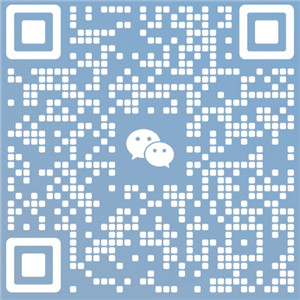主机推荐小编为您整理发布《零代码实现社交媒体自动发布》的结构化内容,结合技术细节与实用建议,帮助用户安全高效地自动化社交媒体运营。希望对您了解零代码如何实现社交媒体自动发布。
零代码实现社交媒体自动发布
一、工具与环境准备
核心工具
Python + Selenium:基础自动化框架,模拟浏览器操作。
WebDriver:ChromeDriver或GeckoDriver(需与浏览器版本匹配)。
RAKsmart服务器:海外服务器避免IP封锁,推荐Linux系统(如Ubuntu)。
环境配置
# 安装Python与依赖
sudo apt-get install python3 python3-pip
pip3 install selenium undetected-chromedriver
# 安装无头浏览器
sudo apt-get install chromium-browser
二、自动化发布脚本示例
Facebook发布示例
from selenium import webdriver
from selenium.webdriver.common.by import By
import time
options = webdriver.ChromeOptions()
options.add_argument(“–headless”) # 无头模式
options.add_argument(“–disable-blink-features=AutomationControlled”)
driver = webdriver.Chrome(options=options)
# 登录Facebook
driver.get(“https://www.facebook.com/login”)
driver.find_element(By.ID, “email”).send_keys(“your_email”)
driver.find_element(By.ID, “pass”).send_keys(“your_password”)
driver.find_element(By.NAME, “login”).click()
time.sleep(5)
# 发布内容
driver.get(“https://www.facebook.com/your_page”)
driver.find_element(By.XPATH, “//div[@role=’textbox’]”).send_keys(“Hello from RAKsmart!”)
driver.find_element(By.XPATH, “//div[@aria-label=’Post’]”).click()
driver.quit()
Instagram发布注意事项
Instagram元素选择器易变,需定期更新XPath。
文件上传需使用send_keys()定位。
三、规避平台反爬的3个技巧
隐藏自动化特征
使用undetected-chromedriver库规避WebDriver检测。
修改ChromeOptions参数:
options.add_argument(“–disable-blink-features=AutomationControlled”)
options.add_experimental_option(“excludeSwitches”, [“enable-automation”])
模拟人类行为
随机化操作间隔:time.sleep(random.uniform(1, 5))。
添加鼠标移动轨迹(使用ActionChains)。
IP与账号管理
RAKsmart服务器:提供纯净海外IP,降低封禁风险。
多账号部署时,为每个账号分配独立IP(需代理服务)。
四、RAKsmart服务器定时任务配置
Crontab设置
# 编辑定时任务
crontab -e
# 每天10:00运行脚本(示例)
0 10 * * * /usr/bin/python3 /path/to/your_script.py >> /var/log/social_auto.log 2>&1
关键注意事项
使用绝对路径指定Python和脚本位置。
日志记录便于排查错误。
测试无头模式:确保脚本在终端环境中正常运行。
五、优化与风险控制
持久化登录状态
保存Chrome用户目录避免重复登录:
options.add_argument(“–user-data-dir=/path/to/user_data”)
安全与合规性
避免高频操作:单账号每日发布不超过3次。
遵守平台条款,禁用自动化功能时及时调整策略。
通过上述方案,用户可低成本实现社交媒体自动化运营,同时利用RAKsmart服务器和反爬策略保障稳定性。建议定期更新脚本以应对平台改版,并监控日志确保任务执行成功。
主机推荐小编温馨提示:以上是小编为您整理发布的自媒体人用RAKsmart 打造专属推广系统教程系列实战篇一:零代码实现社交媒体自动发布,更多知识分享可持续关注我们,raksmart机房更有多款云产品免费体验,助您开启全球上云之旅。
本文由网上采集发布,不代表我们立场,转载联系作者并注明出处:http://www.tuihost.com/11324.html